Help
1. REGISTRATION
Before you can play, you will need to register. Go to the New User Registration page and fill in all of the information.
1.1 Registration Page
When registering, it is important to fill in all the information completely and accurately. Once you register, a temporary password will be e-mailed to you at the address indicated. You must have access to this address in order to receive the password and sign in to the site. The Football Bunker does not charge a fee to register or to use the web site.
1.2 Signing in
You can sign in to the site by going to http://www.footballbunker.com and entering your e-mail address and password. Passwords are case sensitive.
1.3 Forgotten Password/Username
If you forget your password, click on the "Retrieve Password" link to go to the Password Retrieval page. On this page you can enter the e-mail address or username associated with your account to have your password e-mailed to you.
[Back to Top]2. SITE NAVIGATION
When you first sign in, you will be taken to the "Main Page". At the top of this and every page are links to the other areas of the site.
- Main Page - This page displays your picks and the results of the current week's games, along with your weekly rankings, groups to which you belong, and site news.
- Make Picks - This is where you make your weekly pick selections.
- Groups - Displays the groups to which you belong as well as a listing of all the groups available on the site.
- Rankings - Displays the weekly, and overall, user and group rankings.
- Account Info - On this page, you can change your password and update your account contact information.
- NFL Standings - Shows the current NFL standings.
- NFL Schedule - Shows the NFL schedule both by week and by team.
3. MAIN PAGE
This page serves as your starting point when you sign in. It is divided into four sections: Bunker News, My Rankings, My Groups, and Weekly Picks/Results.
3.1 Bunker News
During the season, the Bunker News may have information about site enhancements, site maintenance/backup schedule, or just general information that may be of interest to site users.
3.2 My Rankings
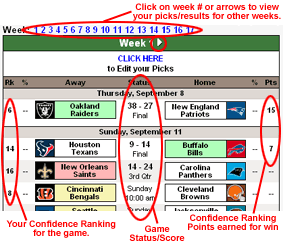 After the first week of the season, this area will show users their weekly and overall results and rankings. It includes details
about your win/loss record,
Confidence Points,
Monday Night Football Score Difference and ranking. The "View Details" link takes you to
your
Player Summary page, which displays weekly results in greater detail.
After the first week of the season, this area will show users their weekly and overall results and rankings. It includes details
about your win/loss record,
Confidence Points,
Monday Night Football Score Difference and ranking. The "View Details" link takes you to
your
Player Summary page, which displays weekly results in greater detail.
3.3 My Groups
Displayed here are the groups to which you belong. Click on the "Join Group" link to go to the Groups page and join a group, or click on the "Create Group" link to create your own group.
3.4 Weekly Picks/Results
This section displays your weekly game picks, and results once the game has started. Before the game has started, or if the game is tied, your pick will be highlighted in yellow. If the team you picked is winning or has won, it will be highlighted in green, and if the team you picked is losing or has lost, it will be highlighted in red. In addition to showing you information about the game and your pick, this section also displays your confidence ranking for the game and the confidence ranking points you have earned for each correct pick. Use the arrows or week numbers at the top to display your game picks and results for other weeks. If you have yet to make picks for a particular week, a link to make picks along with the pick deadline will be shown.
3.5 Pick Percentages
Once the pick deadline has passed for a game, the percentage of site users that chose a team to win will be displayed next to the team box. For example, if 80% of the site users chose the home team over the away team, 80% will be displayed next to the home team's name. If you click on the Pick Percentage link, a more detailed "Pick Statistics" window will pop up.
[Back to Top]4. MAKING PICKS
To make your game picks for the current week, click on the "Make Picks" link on the top of the page. For each game, click on the 'radio' button next to the team that you think will win (straight picks - no spreads). The team you select will be highlighted in yellow.
Once you select the winners for every game, you should rank the games by how confident you are that your
Ranking a game at the top of the list (rank=1) means that you are most confident that your picked team will win this game.
 selected team will win. To do this, use your mouse to drag the game panel for any particular game up and down the list of games and drop it to set the rank.
Games with lower rankings are games that you are less confident that you will pick the correct winning team.
If you do not want to rank your selections, you can have the Football Bunker randomly generate the rankings for you by checking the "Randomize Rankings" box at the bottom of the page.
selected team will win. To do this, use your mouse to drag the game panel for any particular game up and down the list of games and drop it to set the rank.
Games with lower rankings are games that you are less confident that you will pick the correct winning team.
If you do not want to rank your selections, you can have the Football Bunker randomly generate the rankings for you by checking the "Randomize Rankings" box at the bottom of the page.
Next, enter what you think the total score will be for the Monday Night Football game. If there is not a Monday Night Football game for the week, the last game of the week will be used. If there are two Monday Night games, the second game with the later scheduled start time will be used. Once you are happy with you picks and rankings, click on the "Submit Picks" button on the bottom of the page to submit your selections.
You can edit your picks/rankings as many times as you wish up until the week's deadline. Also, you can make your game picks for any upcoming week of the season. Check the "Weekly Pick Summary" box at the bottom left of the page for information about what weeks for which you still need to submit your picks. Select the "Enter" or "Edit" link to make picks for that week.
4.1 Pick Deadline
The deadline for making picks for the Sunday and Monday games is the scheduled start time for the FIRST Sunday game. For most weeks, this is usually on Sunday at 10am Pacific / 1pm Eastern Time. It is HIGHLY ADVISABLE to make your picks early and not wait until near the deadline.
4.2 Thursday Night and Saturday Games
If there are Thursday or Saturday games, the deadline for picking those games is their scheduled start times. You will still be able to make or edit your picks for the Sunday/Monday games up until the start of the first Sunday game. However, you will not be able to set your confidence rankings once the deadline passes for the first game of the week.
[Back to Top]5. SCORING
Scoring is based on Wins, Losses and Ties. You get a Win(W) when the team you picked wins and a Loss(L) when the team you picked loses. A Tie(T) is recorded when the NFL game ends in a tie. If two players are have the same number of Wins, the Football Bunker uses total number of points scored in the Monday Night Football game as the first tie breaker. If two players are still tied, it is broken by who scored the most Confidence Ranking Points. All group rankings are based on total Wins (Correct Picks). Individual groups can select to have ties decided by Confidence Ranking Points OR by MNF total points.
5.1 Confidence Ranking Points
Confidence Ranking Points are based upon the rank you assign each game when you Make Picks. You earn points when the team you selected wins the game. A game that you ranked as 1 (most confident), is worth 20 points (21-1) if you win. A game that you ranked 2, is worth 19 points (21-2) if you win, and so on. The total number of confidence ranking points possible for any given week is 200 when all teams are playing (i.e. no byes), and 189 or 182 during weeks 4-10 when four/six teams have byes each week.
5.2 Monday Night Football Total Score
The Monday Night Football tie-breaker ranks a user higher by who came closest to the total score of the game.
[Back to Top]6. GROUPS
Although you are competing against all Football Bunker users, you can join groups which allow you to directly compete against a group of friends, colleagues, or people with similar interests (i.e. Miami Dolphin Fans). You are free to join as many groups as you like at anytime during the season.
The Groups page lists all the groups to which you belong as well as all the groups available on the site. The listing will contain the group name, a short description of the group, the total number of group members, whether the group is private or public, and if the groups uses total Monday Night Football points or Confidence Ranking points as its tie breaker.
6.1 Joining Public Groups
To join a public group, click on the group's name. This will take you to the group's page where you can view more information about the group. If you wish to join the group, click on the "[Join Group]" link on the upper right hand area of the page above the "Group Rank by Week" section. If anytime during the season you wish to leave the group, click on the "Resign From Group" link. This link is only visible if you are a member of the group.
6.2 Joining Private Groups
Admission to private groups is by invitation only. When you click on the group's name for a private group, you will be asked to enter the group's password. You must enter the password given to you by the group's administrator in order to join the group.
6.3 Creating Groups
You are free to create up to five groups on the Football Bunker. To create a group, click on the "Create Group" link at the bottom of the "Groups" page. Type in the name of the group and a short description. If you choose to make your group private, you must enter a password that users will need to enter to join your group. Private groups are particularly useful for office pools.
Once you create a group, you become the Group Administrator for the group. As a group administrator, you can update the group's options but are not permitted to resign from the group.
[Back to Top]7. GROUP PAGE
Each group on the Football Bunker has their own group page. This page includes group information, a group message board, and the group standings/results.
7.1 Group Information
Displayed at the top of the page is the group name, administrator, ranking and logo, if available.
7.2 Group Message Board
The group message board is where you can read messages from and post messages to other group members. Use it to stay in touch with other members or talk trash! Message boards for public groups can be viewed by anyone accessing the group pages, but only group members can post to the board. Message boards for private can only be viewed and posted to by group members.
7.3 Group Results / Standings
The section displays the picks and results of the games picked by the individual group members. It shows the overall standings as well as the picks and results for all the weeks that have already closed.
[Back to Top]8. GROUP ADMIN PAGE
If you are a group's administrator (i.e. you created the group), you have access the group's Administrator Page.
Click on the "Admin Tools" button at the top of the group page.8.1 Group Logo
You can choose an image or can upload a group graphic to be displayed on your group's page. File must be either a JPEG (.jpg) or GIF (.gif) image and under 30 KB.
8.2 Update Group Rules / Info
Use this section to update your group's rules.
8.3 Remove Players From Group
You can remove a group member by selecting the username from the select box and clicking on "Remove Player."
8.4 Group Poll
You can start a group pool for your group in place of the default site pool. You must type in a question and at least two possible choices.
[Back to Top]9. PLAYER SUMMARY PAGE
The player summary page provides details about a players weekly picks, confidence points, and rankings.
[Back to Top]10. RANKINGS
The ranking page displays both player and group results in the order of their site rankings. Users can view both the weekly rankings for weeks that have concluded or the overall rankings.
[Back to Top]11. NFL STANDINGS
The NFL team standings are grouped by conference. Displayed are the team names, won-loss-tied record, win average (pct), average points scored for, average points scored against, home record, road record, divisional record and conference record.
11.1 Picked To Win/Lose
In addition to the standard columns, also displayed is a team's record when you picked them to win or lose. For example, if 2-4 is the W-L record displayed in a team's "pick to win" column, then you picked them to win 6 times (2+4). Twice when you picked them to win, they won. The other four times you picked them to win, they lost.
[Back to Top]